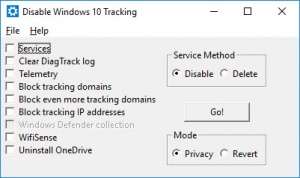DisableWinTracking
3.2.0
Size: 8.22 MB
Downloads: 2272
Platform: Windows (All Versions)
Windows 10 can't be counted among the most appreciated operating systems, because of its unpopular tracking features. If you don't want Microsoft to know what you do on your computer, you can get DisableWinTracking and fix this issue yourself. As the name suggests, the application's purpose is to block any features that monitor your behavior and send the information to Microsoft. With just a few clicks, you can make your operating system private again.
The application is absolutely free and it is obviously intended for Windows 10. You can just extract its core components from a ZIP archive, so you don't have to go through an installation process. Furthermore, it works even on older hardware and it doesn't require any additional tools or services.
The software can disable various services, clear the DiagTrack log, disable telemetry tracking, block domain and IP tracking and other features you may not like. All you have to do is click the check boxes next to the features you want to disable and hit a Go button. It takes only a few seconds to complete the operation, even if you've ticked all the options.
Before committing to anything, you can decide if you want to disable the aforementioned features or delete them. If you only want to disable them, you may reactivate them at a later date. The process can be prepared in a similar manner, but you also need to select a Revert option.
DisableWinTracking can make your operating system more private, with as little user input as possible.
Pros
You can disable a series of unpopular Windows 10 features with only a few clicks. It takes only a few seconds to complete the operation. The software is free and you can have it up and running in no time.
Cons
The application doesn't disable as many features as other similar utilities.
DisableWinTracking
3.2.0
Download
DisableWinTracking Awards
DisableWinTracking Editor’s Review Rating
DisableWinTracking has been reviewed by Frederick Barton on 17 Jan 2018. Based on the user interface, features and complexity, Findmysoft has rated DisableWinTracking 4 out of 5 stars, naming it Excellent